How can we help you?


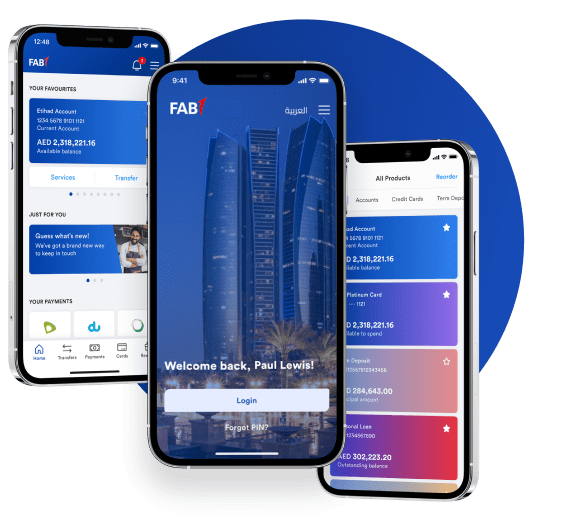
Keep up with all your finances on the go.
The FAB Mobile App puts the bank in your hands. Make payments and transfers, manage your accounts, apply for a credit card and so much more.
Check out these useful links.

A modern payment method.
Replace your physical cards and cash with a safe, secure and easy way to pay.


Convenient mobile payments.
A better way to pay and simplify all of your transactions.

Your all in one digital wallet.
Make all your payments securely without worrying about carrying cash.

The future of payments.
Smart, simple and secure. A faster, password free checkout option with intelligent security that recognises you.
Check out these useful links.
Learn more about the benefits of our extensive offerings.
Learn about effective money management solutions and gain a better understanding of your personal finances.
Your e-statement password is made up of the last four digits of your account number. 101XXXXX1234 followed by the day and month of your date of birth 01-02-1989 (DDMM). When you are prompted for password, the 8-digit password to be entered: 12340102.
You can update your mobile number or email address through:
You can update your Passport or Visa information through:
You can get your IBAN number through:
To raise a dispute, download and complete the forms below and email it to us here.
Contact us anytime for further assistance or check out our FAQ page for more information.
| For customers within the UAE | For customers outside of the UAE | ||
|---|---|---|---|
| 600 52 5500 | +971 2 681 1511 | ||